Spreadsheet
Hi Paul,
I finally got an Excel program and was trying it out. On the selling puts sheet it looks like the price per contract is not being figured into the amount received on the sale of the put. This is on the final sheet where you summarize the results of closing out the put. It looks like a fantastic tool to help decide whether a trade makes sense. Thanks for making it available!
Paul Schneider
Hi Paul,
Glad you like the tool. Hope it helps you.
I am not sure if I am understanding your question. On the "Closing the Option" sheet, you do have to enter the original "Sell-To-Open" premium that you sold the option for and this is used to calculate what you have made on the option. You enter this on the left hand side in section 1 "Original Sell-To-Open Position".
Maybe you are asking why this does not just automatically flow from the "Sell-To-Open" sheet. My thinking is you are not looking at closing the option on the same day you sold it (although I have done this a few times) but rather on a totally different day. And because of that difference in time, you may have looked at and or sold-to-open other options as well and so the information on the second sheet is not necessarily the option you are looking to close.
If this does not answer your question, try again.
On Mon, Jan 14, 2013 at 3:18 PM, Paul Schneider <mtnpapa201@yahoo.com> wrote:
Hi Paul,I finally got an Excel program and was trying it out. On the selling puts sheet it looks like the price per contract is not being figured into the amount received on the sale of the put. This is on the final sheet where you summarize the results of closing out the put. It looks like a fantastic tool to help decide whether a trade makes sense. Thanks for making it available!Paul Schneider
Is it possible to look at this spreadsheet or is that inappropriate. The set up sounds very helpful.
Thanks,
Kate
From: Paul Madison <TheCOOLClubDude@gmail.com>
To: cool_club@bivio.com
Sent: Monday, January 14, 2013 5:03 PM
Subject: Re: [cool_club] Spreadsheet
Thanks,
Kate
From: Paul Madison <TheCOOLClubDude@gmail.com>
To: cool_club@bivio.com
Sent: Monday, January 14, 2013 5:03 PM
Subject: Re: [cool_club] Spreadsheet
Hi Paul,
Glad you like the tool. Hope
it helps you.
I am not sure if I am understanding your question. On the "Closing the Option" sheet, you do have to enter the original "Sell-To-Open" premium that you sold the option for and this is used to calculate what you have made on the option. You enter this on the left hand side in section 1 "Original Sell-To-Open Position".
Maybe you are asking why this does not just automatically flow from the "Sell-To-Open" sheet. My thinking is you are not looking at closing the option on the same day you sold it (although I have done this a few times) but rather on a totally different day. And because of that difference in time, you may have looked at and or sold-to-open other options as well and so the information on the second sheet is not necessarily the option you are looking to close.
If this does not answer your question, try again.
On Mon, Jan 14, 2013 at 3:18 PM, Paul Schneider <mtnpapa201@yahoo.com> wrote:
Hi Paul,I finally got an Excel program and was trying it out. On the selling puts sheet it looks like the price per contract is not being figured into the amount received on the sale of the put. This is on the final sheet where you summarize the results of closing out the put. It looks like a fantastic tool to help decide whether a trade makes sense. Thanks for making it available!Paul Schneider
Kate,
It is not inappropriate at all. There are three COOL_TOOL spreadsheets and they are all available at the COOL_Club website.
They can be downloaded at this link www.bivio.com/cool_club/file/Public/Cool_Club_References.html
There is one COOL_TOOL spreadsheet for Covered CALLs, one for Cash-Secured PUTs and the third one is for selling covered options on Index ETFs like SPY and IWM.
For the Covered CALLs and Cash-Secured PUTs, we have posted recordings of the sessions where we first introduced these tools.
Hope you find them useful,
On Tue, Jan 15, 2013 at 8:16 AM, Kate Joyce <k_joyce@yahoo.com> wrote:
Is it possible to look at this spreadsheet or is that inappropriate. The set up sounds very helpful.
Thanks,
Kate
From: Paul Madison <TheCOOLClubDude@gmail.com>
To: cool_club@bivio.com
Sent: Monday, January 14, 2013 5:03 PM
Subject: Re: [cool_club] Spreadsheet
Hi Paul,Glad you like the tool. Hope it helps you.I am not sure if I am understanding your question. On the "Closing the Option" sheet, you do have to enter the original "Sell-To-Open" premium that you sold the option for and this is used to calculate what you have made on the option. You enter this on the left hand side in section 1 "Original Sell-To-Open Position".Maybe you are asking why this does not just automatically flow from the "Sell-To-Open" sheet. My thinking is you are not looking at closing the option on the same day you sold it (although I have done this a few times) but rather on a totally different day. And because of that difference in time, you may have looked at and or sold-to-open other options as well and so the information on the second sheet is not necessarily the option you are looking to close.If this does not answer your question, try again.On Mon, Jan 14, 2013 at 3:18 PM, Paul Schneider <mtnpapa201@yahoo.com> wrote:Hi Paul,I finally got an Excel program and was trying it out. On the selling puts sheet it looks like the price per contract is not being figured into the amount received on the sale of the put. This is on the final sheet where you summarize the results of closing out the put. It looks like a fantastic tool to help decide whether a trade makes sense. Thanks for making it available!Paul Schneider
You can look at it, but you need to recognize that the Cool tool uses a different strategy to sell covered calls. The Cool Tool is a more pro active tool, meaning that it requires much more time and effort when the trade is on. The method that I use is more of a passive strategy which requires less time, effort and is, IMHO, more suitable for newbies and clubs. Both methods are good - both work about the same - you will make about the same amount of money - so the choice is yours.
Paul has done a great job developing this tool using excel as the basic engine that runs behind the scene. I too am impressed with the skill Paul has to develop and trouble shoot this tool. He has made it so simple to use
that you can't help but like and use it.
Mary Ann
From: Kate Joyce <k_joyce@yahoo.com>
To: "cool_club@bivio.com" <cool_club@bivio.com>
Sent: Tue, January 15, 2013 8:16:20 AM
Subject: Re: [cool_club] Spreadsheet
Is it possible to look at this spreadsheet or is that inappropriate. The set up sounds very helpful.
Thanks,
Kate
From: Paul Madison <TheCOOLClubDude@gmail.com>
To: cool_club@bivio.com
Sent: Monday, January 14, 2013 5:03 PM
Subject: Re: [cool_club] Spreadsheet
Thanks,
Kate
From: Paul Madison <TheCOOLClubDude@gmail.com>
To: cool_club@bivio.com
Sent: Monday, January 14, 2013 5:03 PM
Subject: Re: [cool_club] Spreadsheet
Hi Paul,
Glad you like the tool. Hope
it helps you.
I am not sure if I am understanding your question. On the "Closing the Option" sheet, you do have to enter the original "Sell-To-Open" premium that you sold the option for and this is used to calculate what you have made on the option. You enter this on the left hand side in section 1 "Original Sell-To-Open Position".
Maybe you are asking why this does not just automatically flow from the "Sell-To-Open" sheet. My thinking is you are not looking at closing the option on the same day you sold it (although I have done this a few times) but rather on a totally different day. And because of that difference in time, you may have looked at and or sold-to-open other options as well and so the information on the second sheet is not necessarily the option you are looking to close.
If this does not answer your question, try again.
On Mon, Jan 14, 2013 at 3:18 PM, Paul Schneider <mtnpapa201@yahoo.com> wrote:
Hi Paul,I finally got an Excel program and was trying it out. On the selling puts sheet it looks like the price per contract is not being figured into the amount received on the sale of the put. This is on the final sheet where you summarize the results of closing out the put. It looks like a fantastic tool to help decide whether a trade makes sense. Thanks for making it available!Paul Schneider
Hey Paul,
What I'm trying to describe is .... say the commission is $8 and the price per contract is .75. The way it calculates now is it just takes the $8 into account and doesn't multiply the .75 times the number of contracts and subtract that from the option proceeds. Hope this clarifies my question. Thanks.
Paul
From: Paul Madison <TheCOOLClubDude@gmail.com>
To: cool_club@bivio.com
Sent: Monday, January 14, 2013 5:03 PM
Subject: Re: [cool_club] Spreadsheet
What I'm trying to describe is .... say the commission is $8 and the price per contract is .75. The way it calculates now is it just takes the $8 into account and doesn't multiply the .75 times the number of contracts and subtract that from the option proceeds. Hope this clarifies my question. Thanks.
Paul
From: Paul Madison <TheCOOLClubDude@gmail.com>
To: cool_club@bivio.com
Sent: Monday, January 14, 2013 5:03 PM
Subject: Re: [cool_club] Spreadsheet
Hi Paul,
Glad you like the tool. Hope it helps you.
I am not sure if I am understanding your question. On the "Closing the Option" sheet, you do have to enter the original "Sell-To-Open" premium that you sold the option for and this is used to calculate what you have made on the option. You enter this on the left hand side in section 1 "Original Sell-To-Open Position".
Maybe you are asking why this does not just automatically flow from the "Sell-To-Open" sheet. My thinking is you are not looking at closing the option on the same day you sold it (although I have done this a few times) but rather on a totally different day. And because of that difference in time, you may have looked at and or sold-to-open other options as well and so the information on the second sheet is not necessarily the option you are looking to close.
If this does not answer your question, try again.
On Mon, Jan 14, 2013 at 3:18 PM, Paul Schneider <mtnpapa201@yahoo.com> wrote:
Hi Paul,I finally got an Excel program and was trying it out. On the selling puts sheet it looks like the price per contract is not being figured into the amount received on the sale of the put. This is on the final sheet where you summarize the results of closing out the put. It looks like a fantastic tool to help decide whether a trade makes sense. Thanks for making it available!Paul Schneider
Paul,
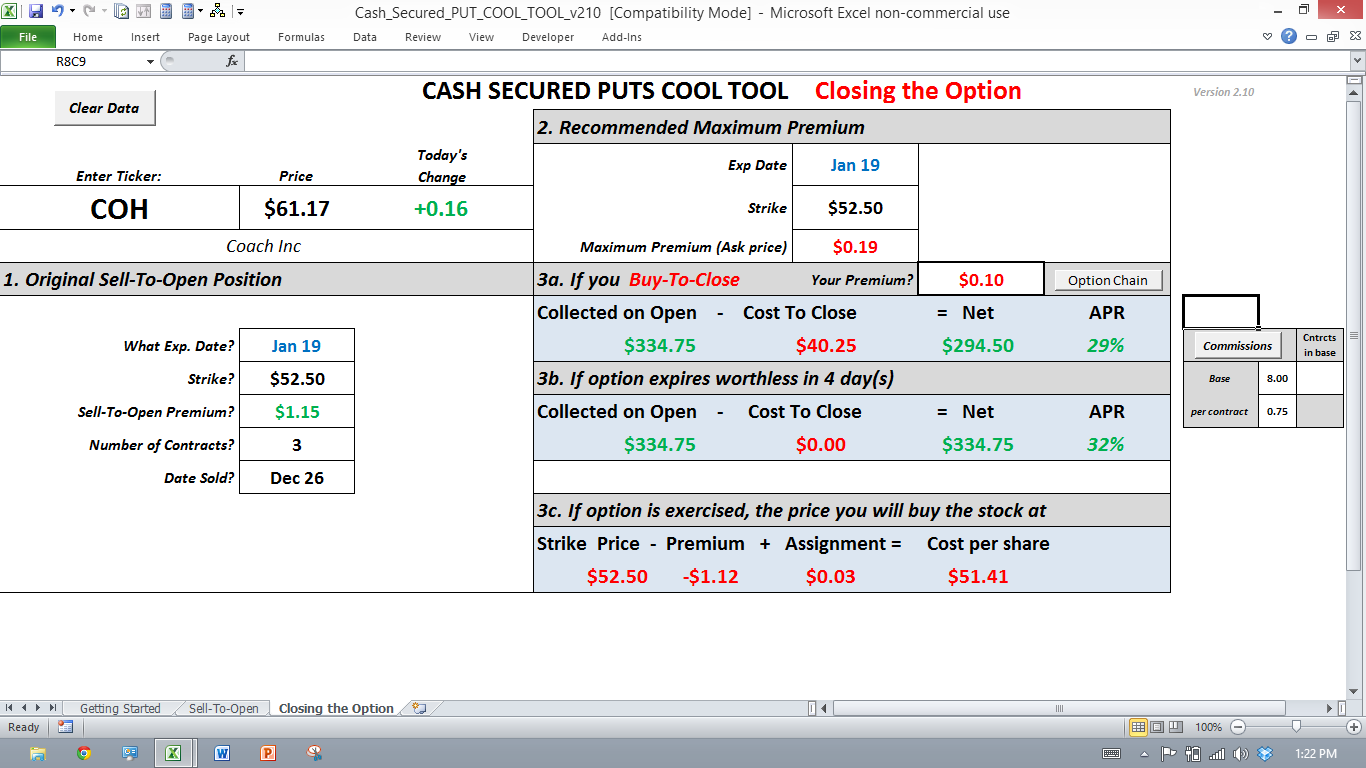
On the "Closing the Option" sheet there are two places to enter premiums. The first on the left hand side is what you originally sold the option for this is a box that says "Sell To Open premium?" so you might enter $.75. You must also enter the other information here, strike, number of contracts, and date sold.
Then on the right hand side where you are looking at premiums to buy back there is a box that says "Your premium?" which is where you would enter what you might pay to close the premium, say $.20. The sheet will then calculate net collected which will be the contracts times 100 (for shares per contract) times (premium sold - premium bought back) less commissions on both sides. You can go to the "Getting Started" sheet to adjust the commissions to match your brokers.
Here is a screen shot of COH $52.50 PUT for 1/19/13 Exercise sold at $1.15 that you might buy back at $.10 or less today (or let expire worthless at the end of the week). Since you mentioned $8 commission I used that on this example.
Hope this helps but if not ...feel free to try again,
On Tue, Jan 15, 2013 at 1:01 PM, Paul Schneider <mtnpapa201@yahoo.com> wrote:
Hey Paul,
What I'm trying to describe is .... say the commission is $8 and the price per contract is .75. The way it calculates now is it just takes the $8 into account and doesn't multiply the .75 times the number of contracts and subtract that from the option proceeds. Hope this clarifies my question. Thanks.
Paul
From: Paul Madison <TheCOOLClubDude@gmail.com>
To: cool_club@bivio.com
Sent: Monday, January 14, 2013 5:03 PM
Subject: Re: [cool_club] Spreadsheet
Hi Paul,Glad you like the tool. Hope it helps you.I am not sure if I am understanding your question. On the "Closing the Option" sheet, you do have to enter the original "Sell-To-Open" premium that you sold the option for and this is used to calculate what you have made on the option. You enter this on the left hand side in section 1 "Original Sell-To-Open Position".Maybe you are asking why this does not just automatically flow from the "Sell-To-Open" sheet. My thinking is you are not looking at closing the option on the same day you sold it (although I have done this a few times) but rather on a totally different day. And because of that difference in time, you may have looked at and or sold-to-open other options as well and so the information on the second sheet is not necessarily the option you are looking to close.If this does not answer your question, try again.On Mon, Jan 14, 2013 at 3:18 PM, Paul Schneider <mtnpapa201@yahoo.com> wrote:Hi Paul,I finally got an Excel program and was trying it out. On the selling puts sheet it looks like the price per contract is not being figured into the amount received on the sale of the put. This is on the final sheet where you summarize the results of closing out the put. It looks like a fantastic tool to help decide whether a trade makes sense. Thanks for making it available!Paul Schneider
Hey Again,
My mistake was in entering the wrong amount in "No. of contracts in base". I entered the number of contracts I was selling!!! I should have entered 0. Thanks for your help. "When all else fails, Read the directions" !!
From: Paul Madison <TheCOOLClubDude@gmail.com>
To: cool_club@bivio.com
Sent: Tuesday, January 15, 2013 2:25 PM
Subject: Re: [cool_club] Spreadsheet
My mistake was in entering the wrong amount in "No. of contracts in base". I entered the number of contracts I was selling!!! I should have entered 0. Thanks for your help. "When all else fails, Read the directions" !!
Paul
From: Paul Madison <TheCOOLClubDude@gmail.com>
To: cool_club@bivio.com
Sent: Tuesday, January 15, 2013 2:25 PM
Subject: Re: [cool_club] Spreadsheet
Paul,
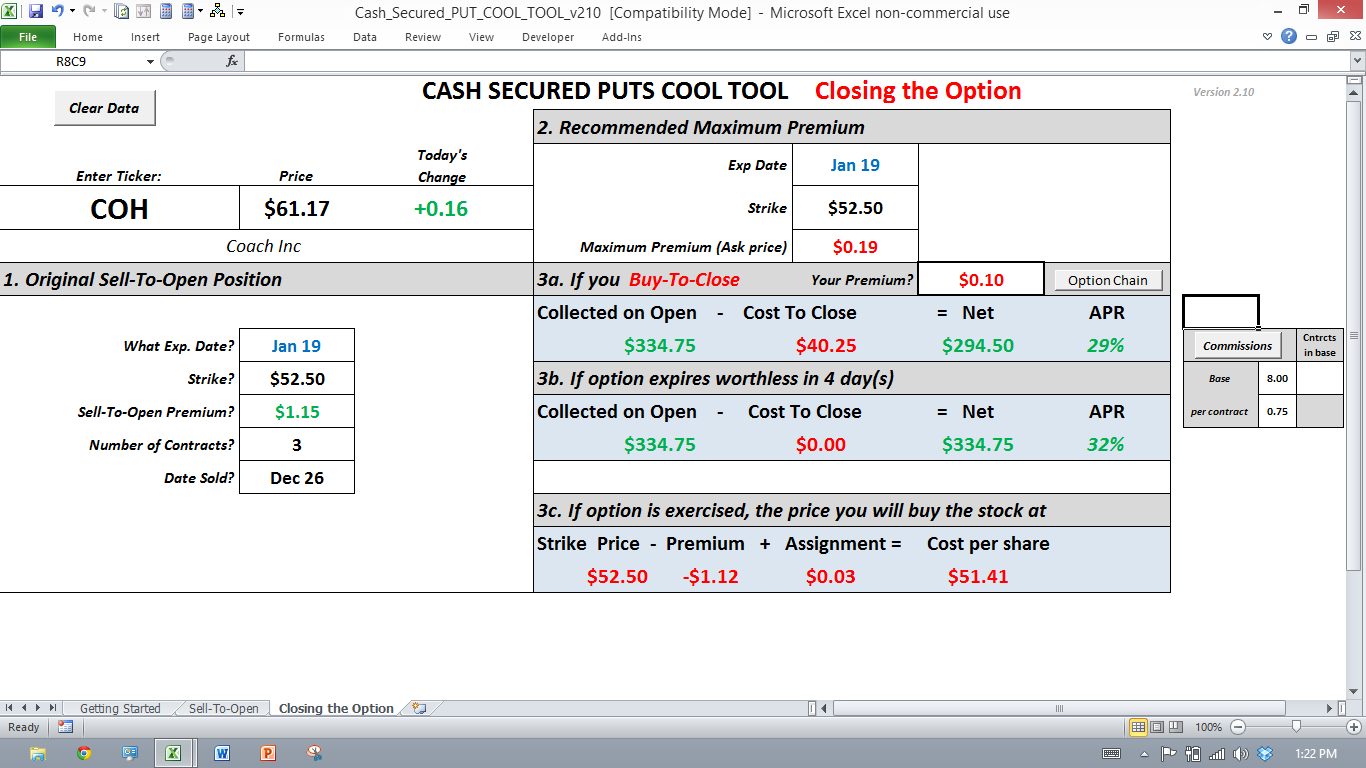
On the "Closing the Option" sheet there are two places to enter premiums. The first on the left hand side is what you originally sold the option for this is a box that says "Sell To Open premium?" so you might enter $.75. You must also enter the other information here, strike, number of contracts, and date sold.
Then on the right hand side where you are looking at premiums to buy back there is a box that says "Your premium?" which is where you would enter what you might pay to close the premium, say $.20. The sheet will then calculate net collected which will be the contracts times 100 (for shares per contract) times (premium sold - premium bought back) less commissions on both sides. You can go to the "Getting Started" sheet to adjust the commissions to match your brokers.
Here is a screen shot of COH $52.50 PUT for 1/19/13 Exercise sold at $1.15 that you might buy back at $.10 or less today (or let expire worthless at the end of the week). Since you mentioned $8 commission I used that on this example.
Hope this helps but if not ...feel free to try again,
On Tue, Jan 15, 2013 at 1:01 PM, Paul Schneider <mtnpapa201@yahoo.com> wrote:
Hey Paul,
What I'm trying to describe is .... say the commission is $8 and the price per contract is .75. The way it calculates now is it just takes the $8 into account and doesn't multiply the .75 times the number of contracts and subtract that from the option proceeds. Hope this clarifies my question. Thanks.
Paul
From: Paul Madison <TheCOOLClubDude@gmail.com>
To: cool_club@bivio.com
Sent: Monday, January 14, 2013 5:03 PM
Subject: Re: [cool_club] Spreadsheet
Hi Paul,Glad you like the tool. Hope it helps you.I am not sure if I am understanding your question. On the "Closing the Option" sheet, you do have to enter the original "Sell-To-Open" premium that you sold the option for and this is used to calculate what you have made on the option. You enter this on the left hand side in section 1 "Original Sell-To-Open Position".Maybe you are asking why this does not just automatically flow from the "Sell-To-Open" sheet. My thinking is you are not looking at closing the option on the same day you sold it (although I have done this a few times) but rather on a totally different day. And because of that difference in time, you may have looked at and or sold-to-open other options as well and so the information on the second sheet is not necessarily the option you are looking to close.If this does not answer your question, try again.On Mon, Jan 14, 2013 at 3:18 PM, Paul Schneider <mtnpapa201@yahoo.com> wrote:Hi Paul,I finally got an Excel program and was trying it out. On the selling puts sheet it looks like the price per contract is not being figured into the amount received on the sale of the put. This is on the final sheet where you summarize the results of closing out the put. It looks like a fantastic tool to help decide whether a trade makes sense. Thanks for making it available!Paul Schneider
Mary Ann,
As a newbie to the options game, is there a website/book/etc. that teaches your method? Thanks for your help.
Theresa
On Jan 15, 2013, at 1:07 PM, Mary Ann Davis wrote:
You can look at it, but you need to recognize that the Cool tool uses a different strategy to sell covered calls. The Cool Tool is a more pro active tool, meaning that it requires much more time and effort when the trade is on. The method that I use is more of a passive strategy which requires less time, effort and is, IMHO, more suitable for newbies and clubs. Both methods are good - both work about the same - you will make about the same amount of money - so the choice is yours.Paul has done a great job developing this tool using excel as the basic engine that runs behind the scene. I too am impressed with the skill Paul has to develop and trouble shoot this tool. He has made it so simple to use that you can't help but like and use it.Mary Ann
From: Kate Joyce <k_joyce@yahoo.com>
To: "cool_club@bivio.com" <cool_club@bivio.com>
Sent: Tue, January 15, 2013 8:16:20 AM
Subject: Re: [cool_club] SpreadsheetIs it possible to look at this spreadsheet or is that inappropriate. The set up sounds very helpful.
Thanks,
Kate
From: Paul Madison <TheCOOLClubDude@gmail.com>
To: cool_club@bivio.com
Sent: Monday, January 14, 2013 5:03 PM
Subject: Re: [cool_club] SpreadsheetHi Paul,Glad you like the tool. Hope it helps you.I am not sure if I am understanding your question. On the "Closing the Option" sheet, you do have to enter the original "Sell-To-Open" premium that you sold the option for and this is used to calculate what you have made on the option. You enter this on the left hand side in section 1 "Original Sell-To-Open Position".Maybe you are asking why this does not just automatically flow from the "Sell-To-Open" sheet. My thinking is you are not looking at closing the option on the same day you sold it (although I have done this a few times) but rather on a totally different day. And because of that difference in time, you may have looked at and or sold-to-open other options as well and so the information on the second sheet is not necessarily the option you are looking to close.If this does not answer your question, try again.On Mon, Jan 14, 2013 at 3:18 PM, Paul Schneider <mtnpapa201@yahoo.com> wrote:Hi Paul,I finally got an Excel program and was trying it out. On the selling puts sheet it looks like the price per contract is not being figured into the amount received on the sale of the put. This is on the final sheet where you summarize the results of closing out the put. It looks like a fantastic tool to help decide whether a trade makes sense. Thanks for making it available!Paul Schneider
Hi Theresa,
Thanks for your interest. I have presented seminars on selling covered calls, selling cash secured puts, and how to read Price Charts across the US for the last five years. I will be presenting in Chicago on March 1-2 and in Wichita, KS on June 8-9. You can go to the link below to learn about the classes I will be teaching in Wichita.
By request from participants, I have created CD's on the above which are available for $39 + $5 shipping. I will attach a flyer that includes a brief description of each.
If you have any questions, just ask.
Mary Ann
From: Theresa H <breezytreeshome@gmail.com>
To: cool_club@bivio.com
Sent: Wed, January 16, 2013 1:06:06 PM
Subject: Re: [cool_club] Spreadsheet
Mary Ann,
As a newbie to the options game, is there a website/book/etc. that teaches your method? Thanks for your help.
Theresa
On Jan 15, 2013, at 1:07 PM, Mary Ann Davis wrote:
You can look at it, but you need to recognize that the Cool tool uses a different strategy to sell covered calls. The Cool Tool is a more pro active tool, meaning that it requires much more time and effort when the trade is on. The method that I use is more of a passive strategy which requires less time, effort and is, IMHO, more suitable for newbies and clubs. Both methods are good - both work about the same - you will make about the same amount of money - so the choice is yours.Paul has done a great job developing this tool using excel as the basic engine that runs behind the scene. I too am impressed with the skill Paul has to develop and trouble shoot this tool. He has made it so simple to use that you can't help but like and use it.Mary Ann
From: Kate Joyce <k_joyce@yahoo.com>
To: "cool_club@bivio.com" <cool_club@bivio.com>
Sent: Tue, January 15, 2013 8:16:20 AM
Subject: Re: [cool_club] SpreadsheetIs it possible to look at this spreadsheet or is that inappropriate. The set up sounds very helpful.
Thanks,
Kate
From: Paul Madison <TheCOOLClubDude@gmail.com>
To: cool_club@bivio.com
Sent: Monday, January 14, 2013 5:03 PM
Subject: Re: [cool_club] SpreadsheetHi Paul,Glad you like the tool. Hope it helps you.I am not sure if I am understanding your question. On the "Closing the Option" sheet, you do have to enter the original "Sell-To-Open" premium that you sold the option for and this is used to calculate what you have made on the option. You enter this on the left hand side in section 1 "Original Sell-To-Open Position".Maybe you are asking why this does not just automatically flow from the "Sell-To-Open" sheet. My thinking is you are not looking at closing the option on the same day you sold it (although I have done this a few times) but rather on a totally different day. And because of that difference in time, you may have looked at and or sold-to-open other options as well and so the information on the second sheet is not necessarily the option you are looking to close.If this does not answer your question, try again.On Mon, Jan 14, 2013 at 3:18 PM, Paul Schneider <mtnpapa201@yahoo.com> wrote:Hi Paul,I finally got an Excel program and was trying it out. On the selling puts sheet it looks like the price per contract is not being figured into the amount received on the sale of the put. This is on the final sheet where you summarize the results of closing out the put. It looks like a fantastic tool to help decide whether a trade makes sense. Thanks for making it available!Paul Schneider