Folio has implemented second-factor authentication to strengthen account security. If you wish to allow bivio AccountSync to access your transaction data automatically, you must grant us secure limited access to your Folio account by following the steps listed below:
You can view a PDF of these instructions to print out here.
1. Log in to your account at Folio.
2. From your Accounts page, choose Settings from the drop-down menu displayed when you click your user name on the right side of your menu bar:
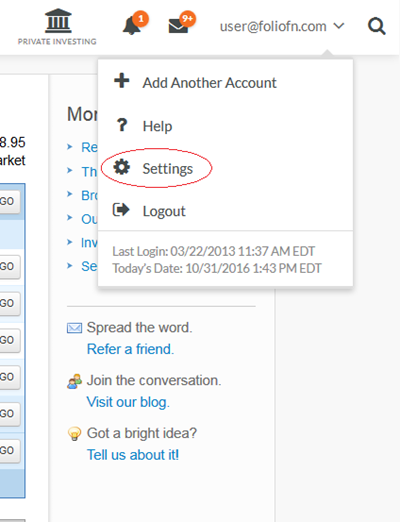
3. On the right panel of the Settings page, choose Authorized Access:
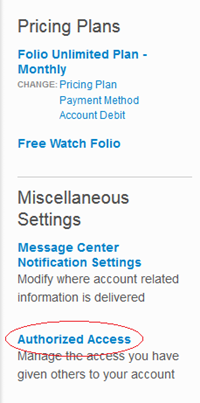
4. This page is displayed. Choose Grant Access:
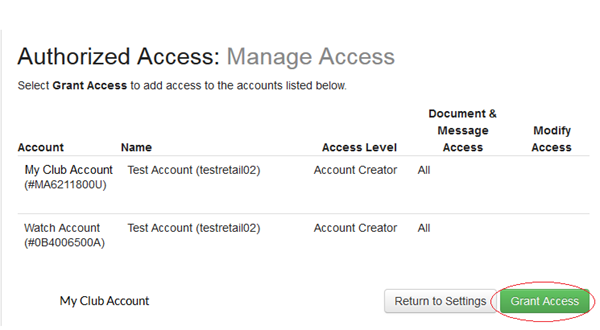
5. This page is displayed:
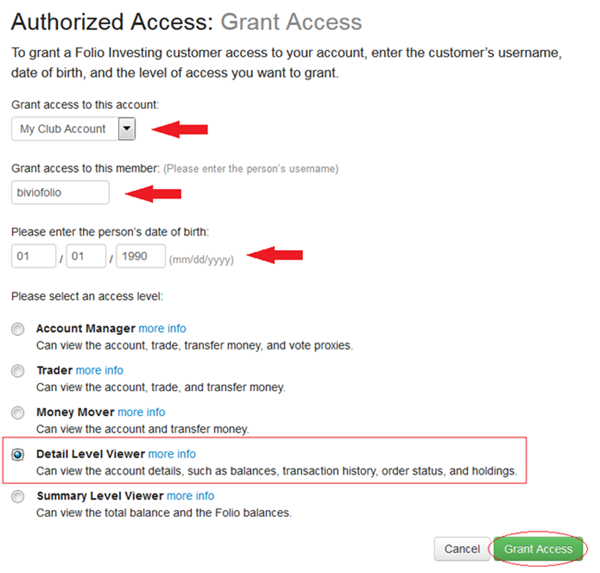
6. The information you enter on this page must be as follows:
- From the drop down box, select the name of the account that you would like to make available to Bivio. This will be the name of your investment club account - in this example it is "My Club Account".
- Enter the name "biviofolio" in the "Grant Access to this member" field.
- Enter "01/01/1990" in the "person's date of birth" field.
- Select "Detail Level Viewer" as the Access level in the bottom section
7. Confirm that the information you entered is correct and then choose "Grant Access". This page is displayed:
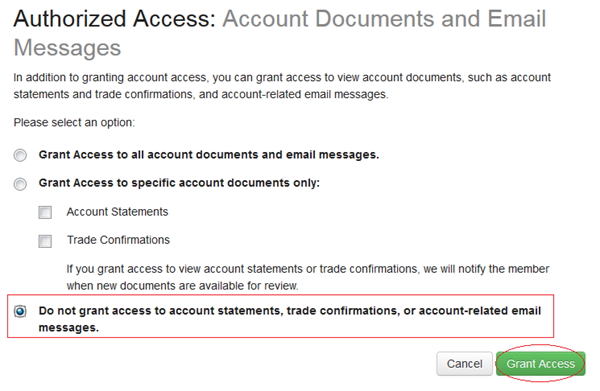
8. Select "Do not grant access to account statements, trade confirmations, or account-related email messages." Then, choose Grant Access.
9. This page is displayed. Read the agreement, and if you agree with the terms choose Grant Access one last time:
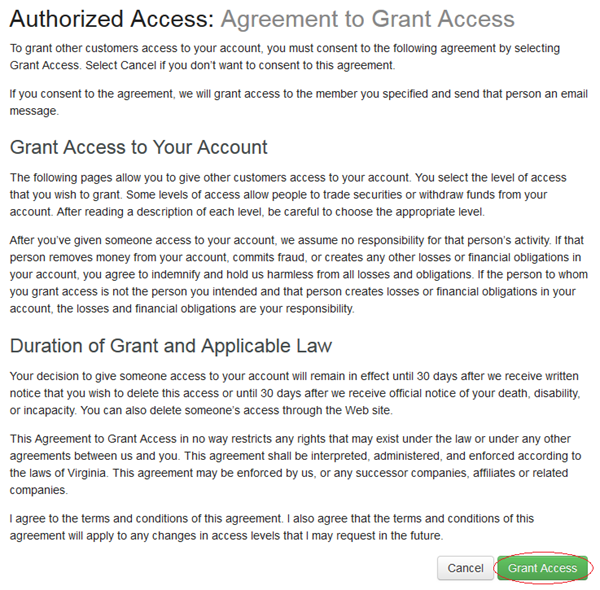
10. You will be returned to this screen. Your newly added account should now be listed with the access level of Detail Level Viewer:
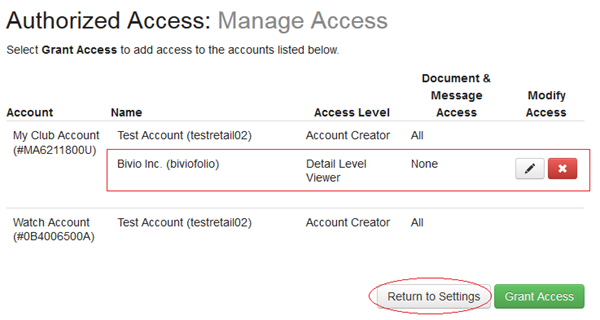
11. Once you have completed the steps above and entered your account number where needed in bivio, bivio will be able to resume data collection in accordance with their regular data update schedule. You can revoke (delete) bivio's access to your transaction data in the future by choosing the "X" to the right of their name on the Authorized Access: Manage Access screen in Folio.
If you have any questions, please contact the Folio Investing Customer Service Team at 1-888-973-7890, or through email at support@folioinvesting.com
More questions?